
Click: from Presentations With Visuals to Visual Presentations
I am traveling home after a grueling week of UK pinball, meaning I have spent three days this week in London and therefore made 6 trips up and down the country. Today’s trip to the big smoke was to rehearse a bid team for an m62 STAT. Their presentation is on Monday and today was the final dress rehearsal stage of the process. As sometimes happens the team had decided to remove the clicks in the presentation, feeling that it would be too distracting for the audience for them to constantly be clicking during the presentation. This happens a lot. Making the shift from old style bullet point presentations (Presentations With Visuals) to modern visual communications (Visual Presentations) is difficult; but on the whole, worth the effort.
The Audience Visual Assimilation Control Device (or clicker) is the tool we use to control the pace of visual information flowing into the audiences’ visual cortexes. Our voice is the primary source for phonetic information and one would hope we are already in control of that! By putting the presenter in control of both visual information and phonetic information, we encourage Dual Encoding, which is where the Working Memory (Central Executive) processes the same information on two channels simultaneously. This is what drives the increase in both attention and retention that marks our presentations as different from the old style of death by PowerPoint. I guess that makes the presenter the Audience Phonetic Assimilation Control Device!
While it’s clearly more effective (we have measured recall to be 3-4 times that of old style Death by PPT) it is a new skill for many of our presenters. It often takes a leap of faith to trust us and abandon their anxieties and their prejudices. It does at first feel uncomfortable having to make all those clicks – but only the presenter is really aware of them; to the audience it just becomes a seamless flow of information. If we get it right the audience shouldn’t be able to recall whether the information was visual, phonetic or both.
Happily, after 18 years of coaching people through this we are pretty good at convincing them that it’s the right thing to do. I am not sure that makes it any less terrifying for them, but it does mean we have to re-animate the slides overnight tonight… Thank God for designers who are prepared to work long hours…
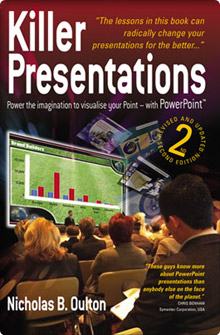
Comments
I often wonder how much of the desire to remove clicks and bring all the information on screen — rather than controlling attention and directing it to the relevant point of the slide — arises from the confidence of the presentator in their ability to recall the narrative and articulate the links as, or before, they appear.